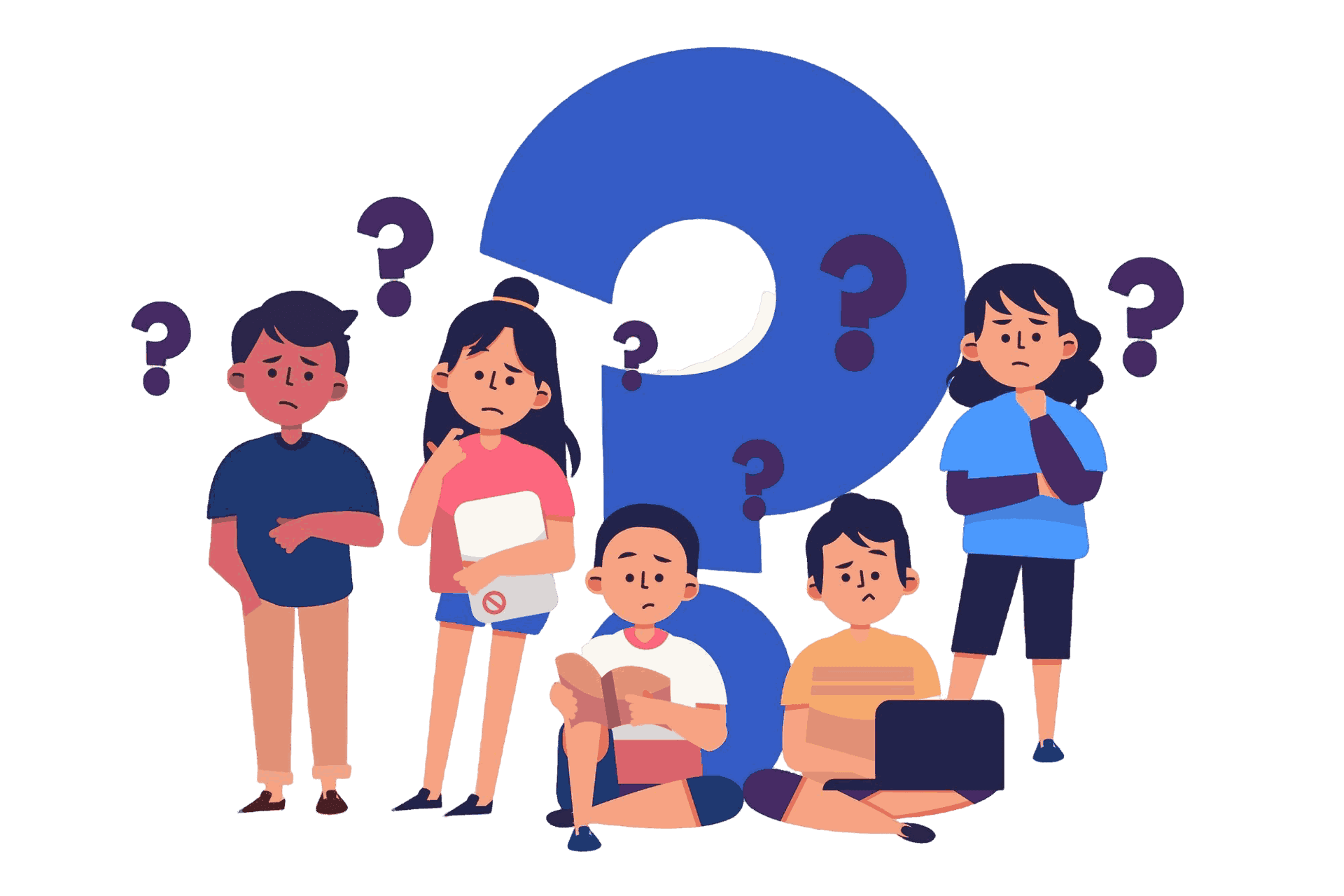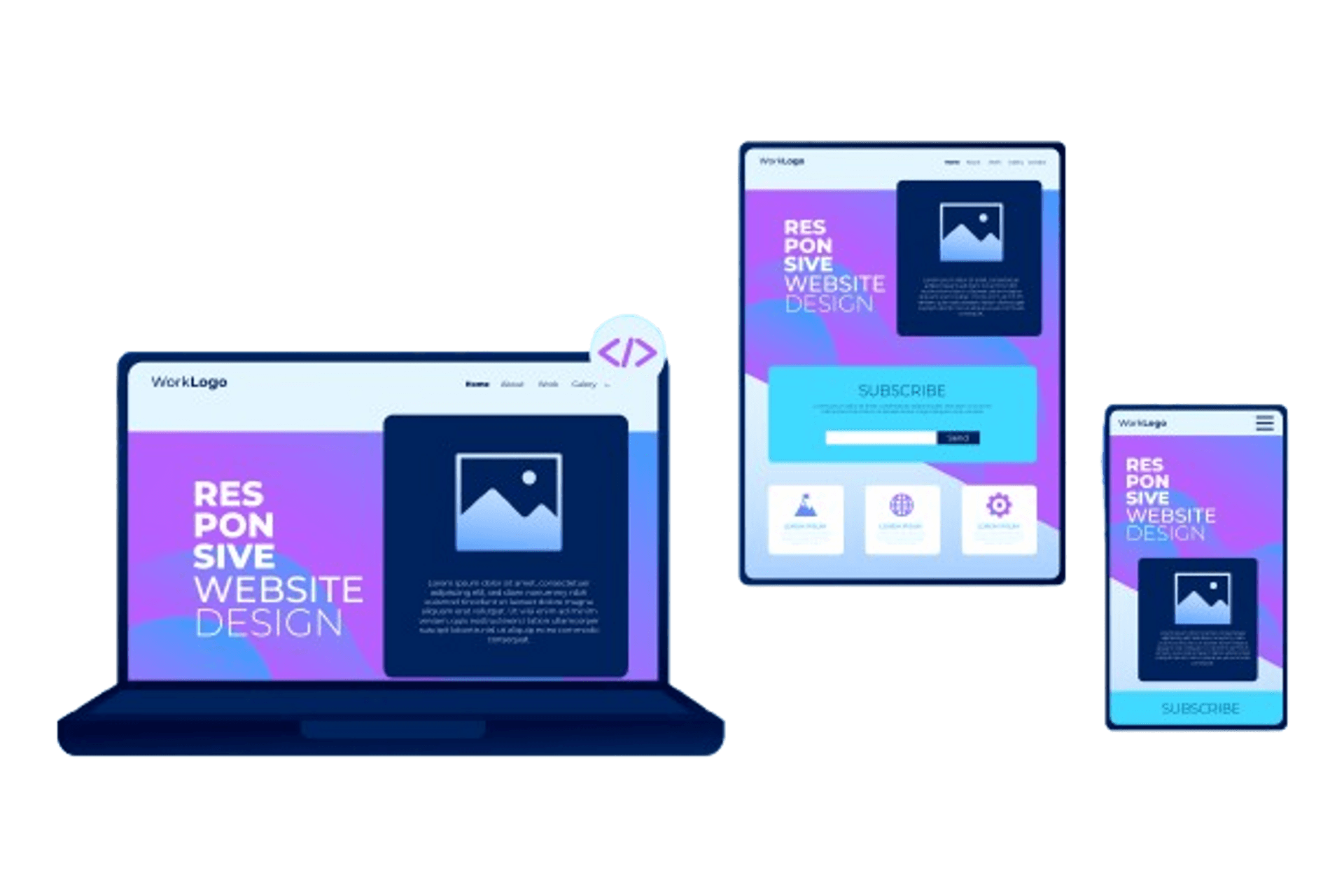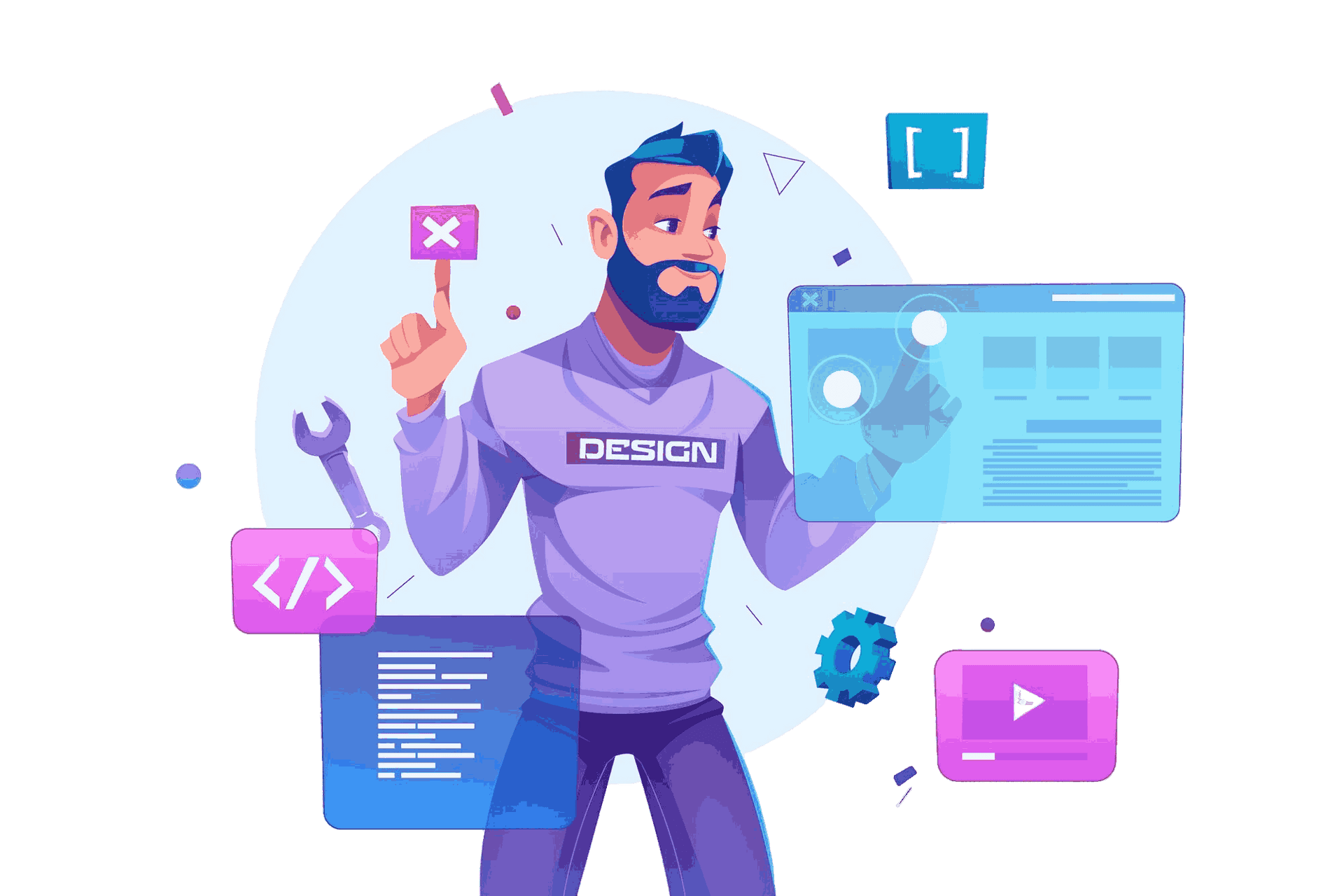Let me ask you a few quick questions:
- Ever been curious about web development but not sure where to start?
- Want to learn how to build your own awesome websites?
- Tried learning HTML & CSS before but found other courses too boring or too hard?
If you’re nodding your head to any of these, then this is the course for you! Let’s make web development fun and easy together!
Here’s what you’ll learn in this course by building many cool projects:
HTML & CSS Fundamentals
- Understanding HTML and CSS structure and styling basics for web development.
- Working with text elements: font family/stacks, inheritance, percentages, line height, text transform, letter spacing, and text shadows.
- Styling anchor tags and links to create interactive elements for hyperlinks.
- Creating and styling interactive buttons with CSS.
- Working with divs, spans, and attributes: block and inline elements, span margin, padding, and nesting structure.
- Structuring ordered and unordered lists using appropriate list elements.
- Adding images: background images, object-fit properties, and responsive media techniques.
Responsive Web Design
- Understanding the differences between classes and IDs, including specificity and usage.
- Exploring the distinction between inline and block elements and their application in layout.
- Techniques for centering content using Flexbox and other methods.
- Understanding borders, margins, padding, and the CSS box model.
- Learning about inheritance in CSS and how properties are passed down from parent to child elements.
- Implementing a basic Flexbox layout: flex direction, wrap, grow, shrink, and shorthand usage.
- Designing and debugging your web page using developer tools and inspecting layouts.
- Creating gradients using CSS and building cohesive color palettes.
- Adding custom typography to your web page using Google Fonts.
Web Development Essentials
- Using developer tools to inspect elements and debug HTML/CSS in real time.
- Learning effective Google search techniques to find development solutions.
- Introduction to GitHub for version control and deploying websites.
Previous & Next